Put your best foot forward with a professional web presence. Show off your work with ConstructionOnline and generate more leads.
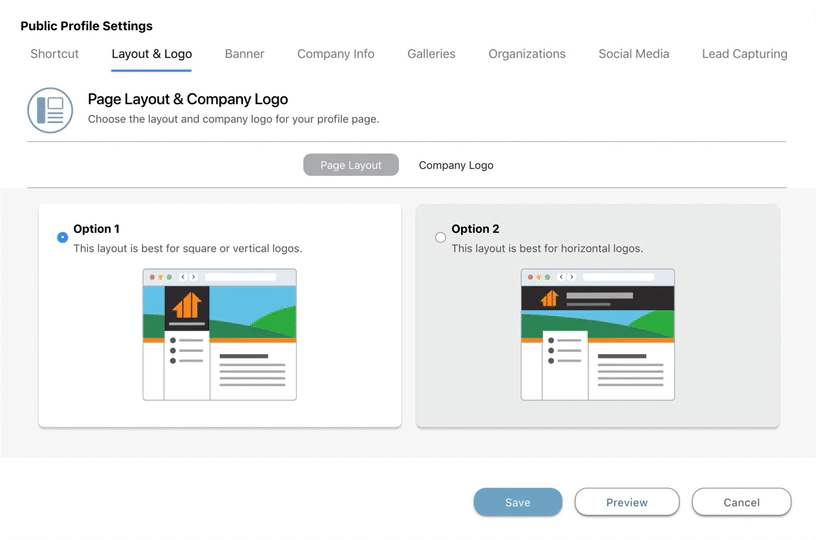
If your website isn’t professional – or doesn’t exist at all – potential clients could come and go without you ever knowing. Create a powerful online presence with ConstructionOnline Public Profiles.

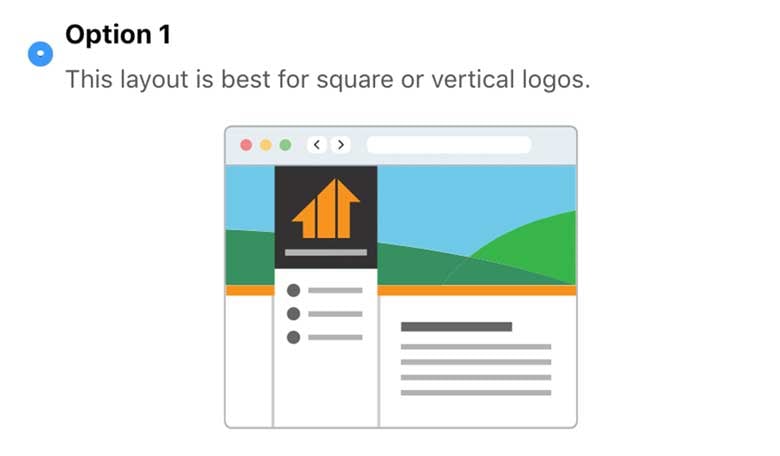
Public profiles in ConstructionOnline™ gives you the power to add your company logo, name, custom project icons, and corporate colors throughout all your projects. Now your clients, subs, suppliers and entire project team will see your corporate branding spread across ConstructionOnline, adding credibility and consistency to your project management and data files.
Color can provide a bridge of consistency from your corporate letterhead and website to the online management tools your clients and extended project team will access thousands of times. Public profiles in ConstructionOnline™ gives the option to pick any color you like, from vibrant reds to shining silvers. Match it up or play it up, the choice is yours.
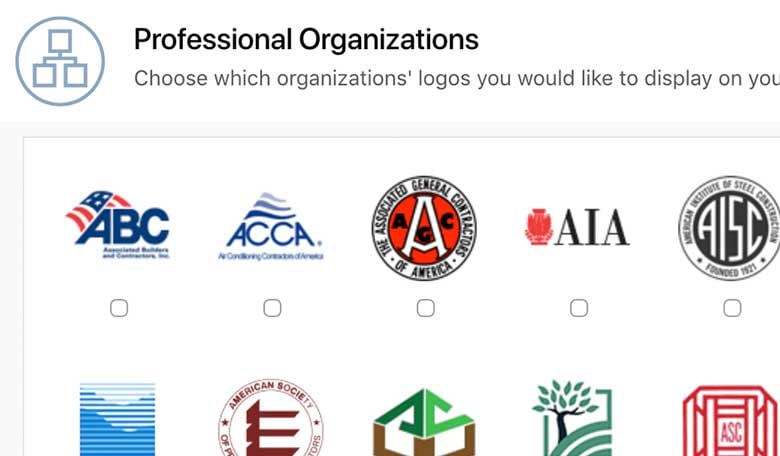
Let clients know you're legit by listing any awards and recognition you've received for your good work. You can also select from a list of organisations you're apart of.
Show lead capturing fields on your public profile and allow potential clients to submit questions or comments. These visitors will automatically added to your leads.
Integrate with your social media accounts so you can link your online profiles together, thereby creating a stronger web presence.
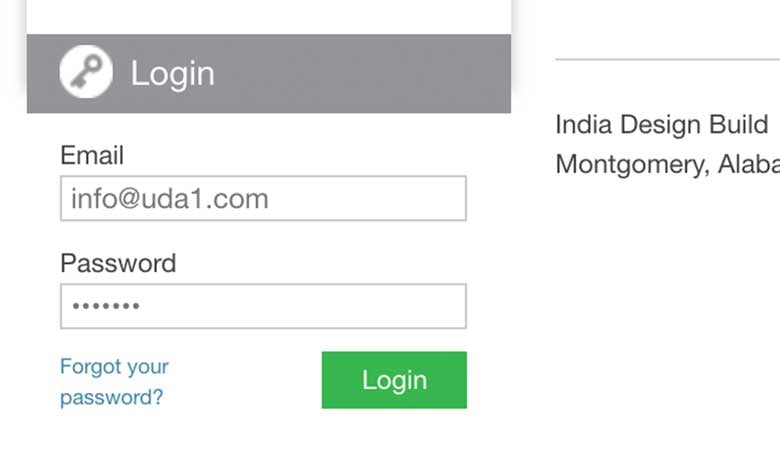
Your current clients and subs can log in to ClientLink™ and TeamLink™ respectively via your Public Profile, another feature which makes ConstructionOnline™ a more seamless experience for everyone involved.
By logging into ClientLink™ and TeamLink™, you can give clients and subs round-the-clock access to the latest project info and activity. Control what they're allowed to see by setting user permissions.
Clients and subs can see what tasks need to be done, project images, schedules and more.
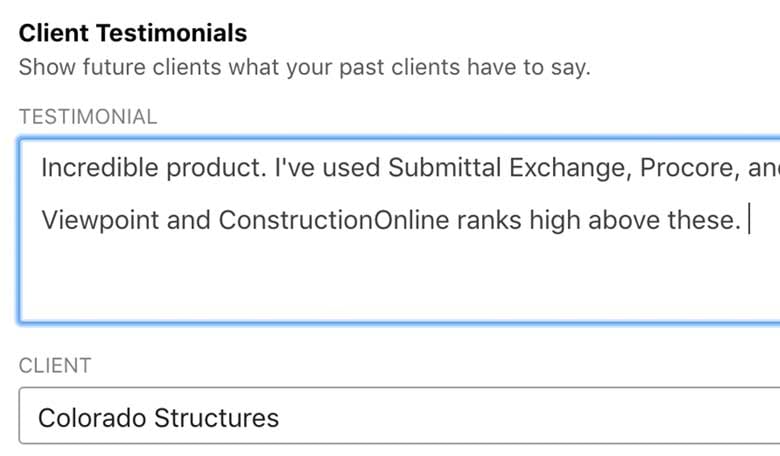
We all know that in this world of oversaturated advertising, making your mark can be quite a challenge. Especially when you are competing against other organisations both large and small for a strong position of recognition and mark of credibility.
Because in the end, that's what gives your clients and extended project teams the confidence that your company is serious about every detail, from the project management system you trust to the final quality of construction and the project itself.
Leverage the power of testimonials from previous satisfied clients by including quotes from clients in your profile. Prospective clients will be impressed and more likely to hire you for future projects.
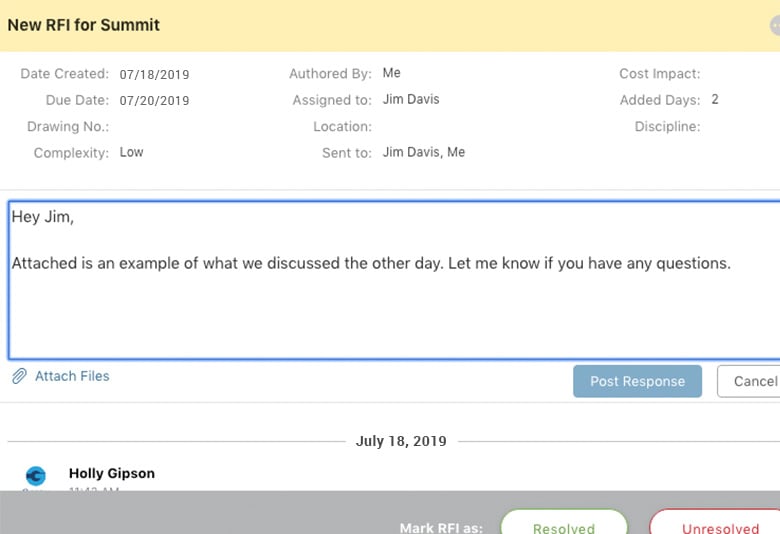
Projects can be overwhelming, but keeping track of project information has never been easier. With ConstructionOnline™, you can use email with your RFIs to make sure everyone on the team stays in the loop.
Team members will be able to see the request and even send an answer directly from their own email. This will give them an easy and convenient way to provide you with an answer that is both quick and reliable. There are no worries about having to log their replies into your project page - ConstructionOnline™ will do all the work for you.
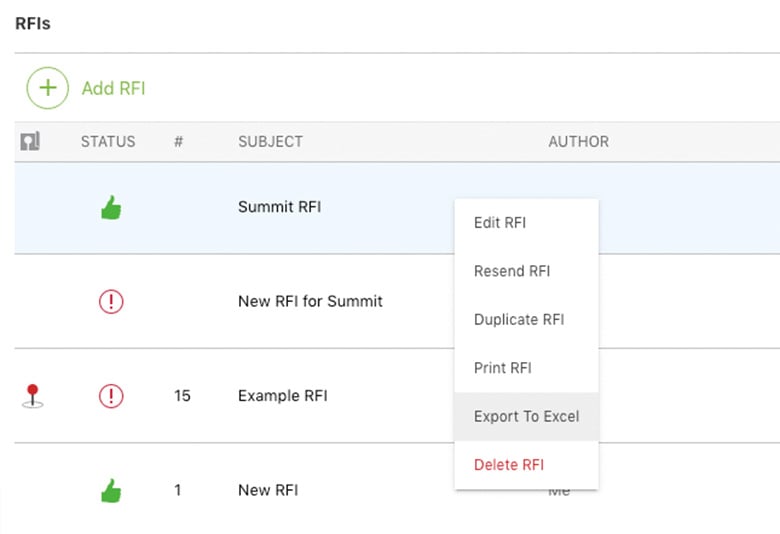
Construction projects will always yield questions. A quick and valid solution can be the difference in a project being completed on time or falling behind schedule.
ConstructionOnline™ RFIs are easy and convenient for your whole team to use. Tracking status and utilizing direct attachments means confusion and miscommunication are a thing of the past.
ConstructionOnline™ logs your RFIs from start to finish, giving you a clear trail to follow in the event of a discrepancy. And accessing that information at any point in the future is just a few clicks away.
Our tools help manage over $85 billion in projects everyday, ranging from innovative commercial buildings and residences in the world's fastest growing construction markets.



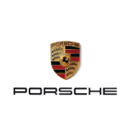















Kevin WiegmannWinchester Homes |
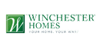 |
Use ConstructionOnline to streamline your project management process by bringing your team, tools and data together in one place.

UDA Technologies is one of the fastest growing providers of construction project management software in the United States, Canada, United Kingdom, Central & South America, Australia, and 75 countries worldwide with double digit, industry leading revenue growth. Designed for growing construction firms, UDA construction software manages over 80 billion dollars of construction everyday.
UDA Technologies was founded on a desire to revolutionise the construction world by bringing millions of users together with a single purpose: to create a construction project management platform that empowers professionals to build a better world by harnessing technology to lower the cost of construction. In order to achieve this purpose, we operate on a handful of core beliefs. We believe in an open network which opens channels of communication and removes barriers. We believe that software is empowering. We believe in leveling the playing field. We believe in dreaming big. Our goal is your success and we believe our products will help grow construction firms around the world.
UDA Technologies is dedicated to providing sustainable project management solutions for our clients engineered to help maximise efficiency and minimise environmental impact - all while growing their businesses.
UDA Technologies, Inc.
Email