Over 850,000 pros trust ConstructionOnline to get accurate financials, increase profits and reduce risks.
Get one system to handle it all, including: integrated financial tools, schedules and calendars, dynamic takeoff, accounting integration, centralised communication and much more with ConstructionOnline.
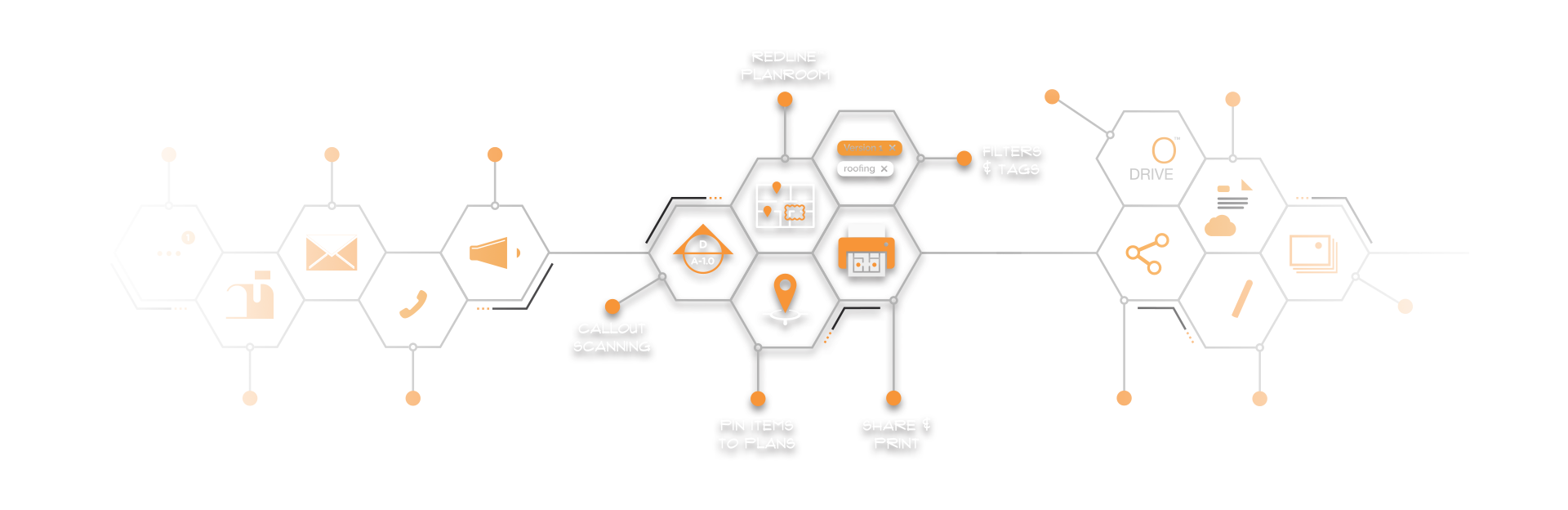
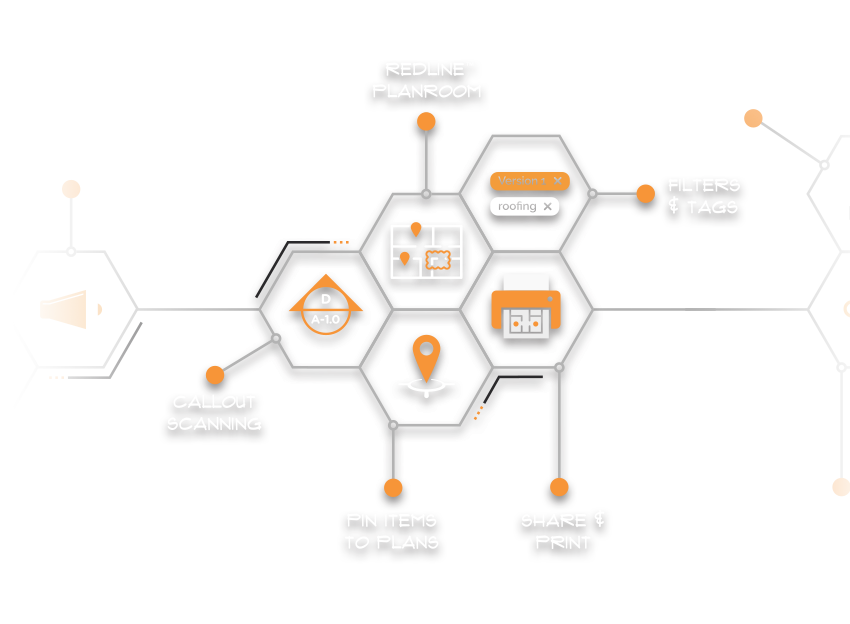
Discover plan-centric project management with the revolutionary Redline Planroom. Upload plans, make notations and markups, and pin tasks directly to your sheets.
Redline™ Planroom makes it easy to add markup, progress photos, notes and more, so everyone on the job knows what's changed and where work needs to happen. Cut down on confusion and increase productivity on the job site with intuitive drawing, text, and shape tools. Your team will automatically see the latest updates to the plan set, so nothing falls through to cracks.
Manage your jobs with maximum efficiency and clarity by pinning tasks, variations, RFIs, punch lists and more to your sheets. You can assign items to your team so they'll know exactly where on site they need to be and what needs to be completed. You can also review observations made in the field, so you'll stay up-to-date and in the loop.
When you upload your plans, our proprietary UDAi™ machine learning technology scans your plan set and automatically detects sheet numbers and names, so what used to take hours is done in minutes. Our system will also find any callouts and automatically link them to the correct detail of index sheets, so finding what you're looking for is a cinch.
Working from outdated plans can turn into an expensive, time-consuming headache. When you upload revised plan sets to your jobs, Redline's automatic sheet versioning creates new revisions, labels them, and places them in the proper order in the current set view.

Miscommunication is a thing of the past with the SmartShot™ Visual Reference report, generated directly from Redline Planroom. The report includes any pinned items and markup, so you can show team members exactly where work needs to happen, along with descriptions, due dates, cost impacts and more.
Link Text Link Text
Say goodbye to the hassle and inconvenience of paper plans and clunky desktop software - Redline Takeoff gives you the power to get accurate measurements and the most up-to-date cost data.
Cut hours from your outdated takeoff process with easy-to-use tools in Redline Takeoff software. Quickly and accurately determine square footage, volumes, counts and more, so you can bid your jobs with confidence. Redline Takeoff is cloud-based, so you can access your plans anywhere, anytime.
Redline Takeoff is designed to handle any kind of measurements you need to calculate in your takeoffs. Quickly determine floor and wall areas for finishes, count fixtures, measure roof valleys and hips, get concrete volumes for foundations and much more.
Getting accurate measurements is only one part of the takeoff process - you also need up-to-date cost data to ensure your estimates are truly on target. Redline Takeoff features powerful, customisable costbooks that automatically give you material and labor items that are compatible with the takeoff in progress.
Once you've created your takeoffs, you can create shareable PDF reports showing quantities, descriptions, units, related sheets and more. Redline Takeoff software also gives you the power to export your takeoffs to Microsoft Excel for easy job costing calculations.

The ConstructionOnline platform leads the construction software industry in functionality, value, customer support and more. Innovative builders around the world say our tools to help them build better, faster and smarter.
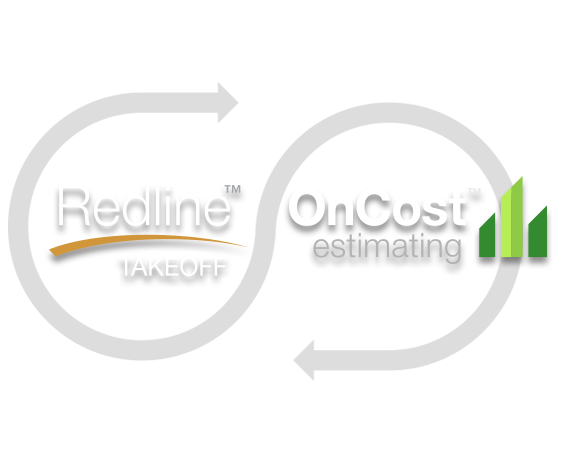
Only Redline Takeoff features full integration with the industry leader in construction costing, OnCost™ Estimating. You'll save hours in double-entry by sending your takeoff cost data directly to the estimate. Need to make a change on the takeoff side? No problem, OnCost is smartly designed to overwrite any existing costs so your estimates are always on the money.
Link Text Link Text
Create accurate, dynamic estimates directly from your plan sets with state-of-the-art Redline Takeoff and OnCost Estimating integration.
You know that plans change, meaning item and labor quantities and costs need to be updated. OnCost Estimating gives you the power to update your estimate with a single click to import any revised quantities, costs, and measurements from Redline Takeoff for the most accurate numbers possible.
It used to take hours to search a manual plan set for the right takeoff measurements for the related estimate line item. OnCost Estimating solves this problem by providing direct links to the relevant sheet for easy reference and double-checks.
Get a detailed breakdown of all the takeoffs and the measurements they contain, directly in your OnCost Estimates. You can see the measurement types and dimensions, and jump straight to a measurement in Redline Takeoff if needed.
Get the flexibility you need with item organisation options. If your takeoff contains identical costbook items across different sheets, you can choose to send them to the estimate as separated line items or aggregate them together.

Over 950,000 pros trust ConstructionOnline to help run jobs more efficiently, get accurate financials, increase profits and reduce risks.
Full access for 10 days
Start fast with templates
Expert support & training
Over 750,000 pros trust ConstructionOnline to help run jobs more efficiently, get accurate financials, increase profits and reduce risks.

Get your 10 day trial of our full set of award-winning tools at no risk.
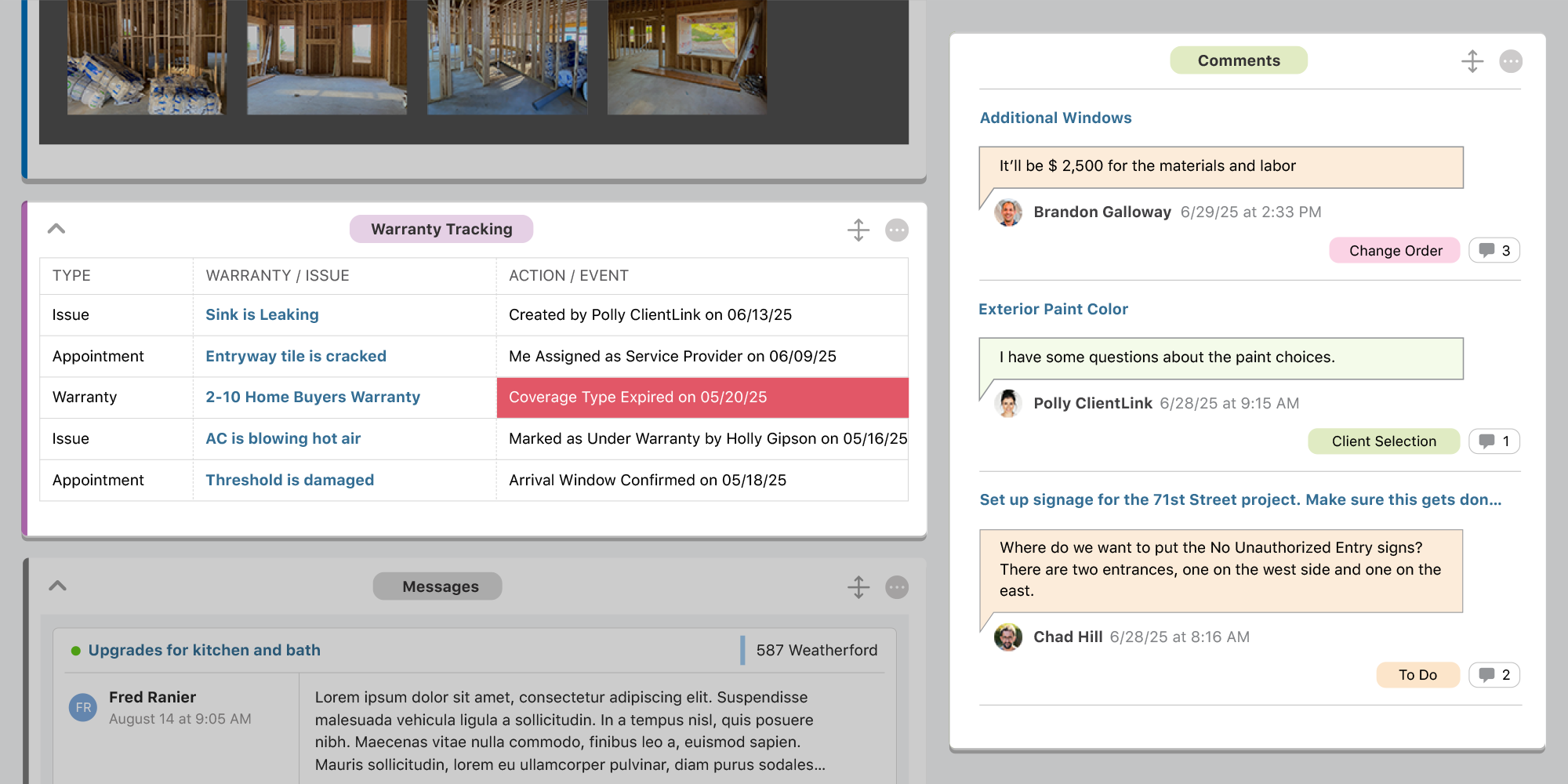 Two New Widgets Added to My Agenda View in ConstructionOnline: Comments + Warranties
May 13, 2025
Two New Widgets Added to My Agenda View in ConstructionOnline: Comments + Warranties
May 13, 2025
 ConstructionOnline Publish Report for the Week of May 12, 2025
May 12, 2025
ConstructionOnline Publish Report for the Week of May 12, 2025
May 12, 2025
 Webinar Recap: Building Safer Construction Jobsites with ConstructionOnline™
May 8, 2025
Webinar Recap: Building Safer Construction Jobsites with ConstructionOnline™
May 8, 2025
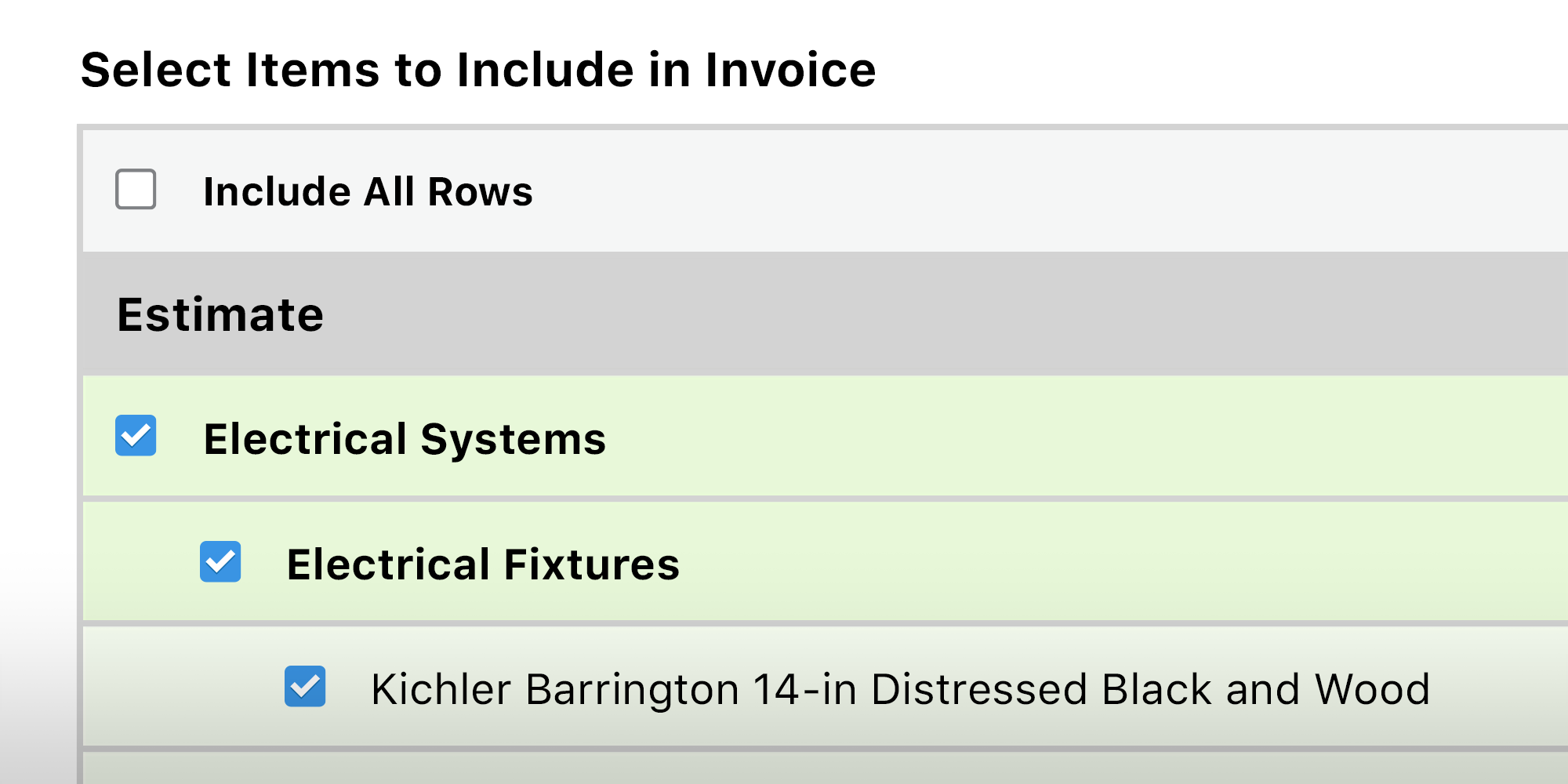 Industry-Leading Construction Invoicing Enhanced with Additional 3rd Level of Detail
May 6, 2025
Industry-Leading Construction Invoicing Enhanced with Additional 3rd Level of Detail
May 6, 2025
UDA Technologies is one of the fastest growing providers of construction project management software in the United States, Canada, United Kingdom, Central & South America, Australia, and 75 countries worldwide with double digit, industry leading revenue growth. Designed for growing construction firms, UDA construction software manages over 80 billion dollars of construction everyday.
UDA Technologies was founded on a desire to revolutionise the construction world by bringing millions of users together with a single purpose: to create a construction project management platform that empowers professionals to build a better world by harnessing technology to lower the cost of construction. In order to achieve this purpose, we operate on a handful of core beliefs. We believe in an open network which opens channels of communication and removes barriers. We believe that software is empowering. We believe in leveling the playing field. We believe in dreaming big. Our goal is your success and we believe our products will help grow construction firms around the world.
UDA Technologies is dedicated to providing sustainable project management solutions for our clients engineered to help maximise efficiency and minimise environmental impact - all while growing their businesses.
UDA Technologies, Inc.
Email