Join over 850,000 pros investing in their success everyday.
Get the only system to handle it all, including: integrated financial tools, schedules and calendars, dynamic takeoff, accounting integration, centralised communication and much more with ConstructionOnline.
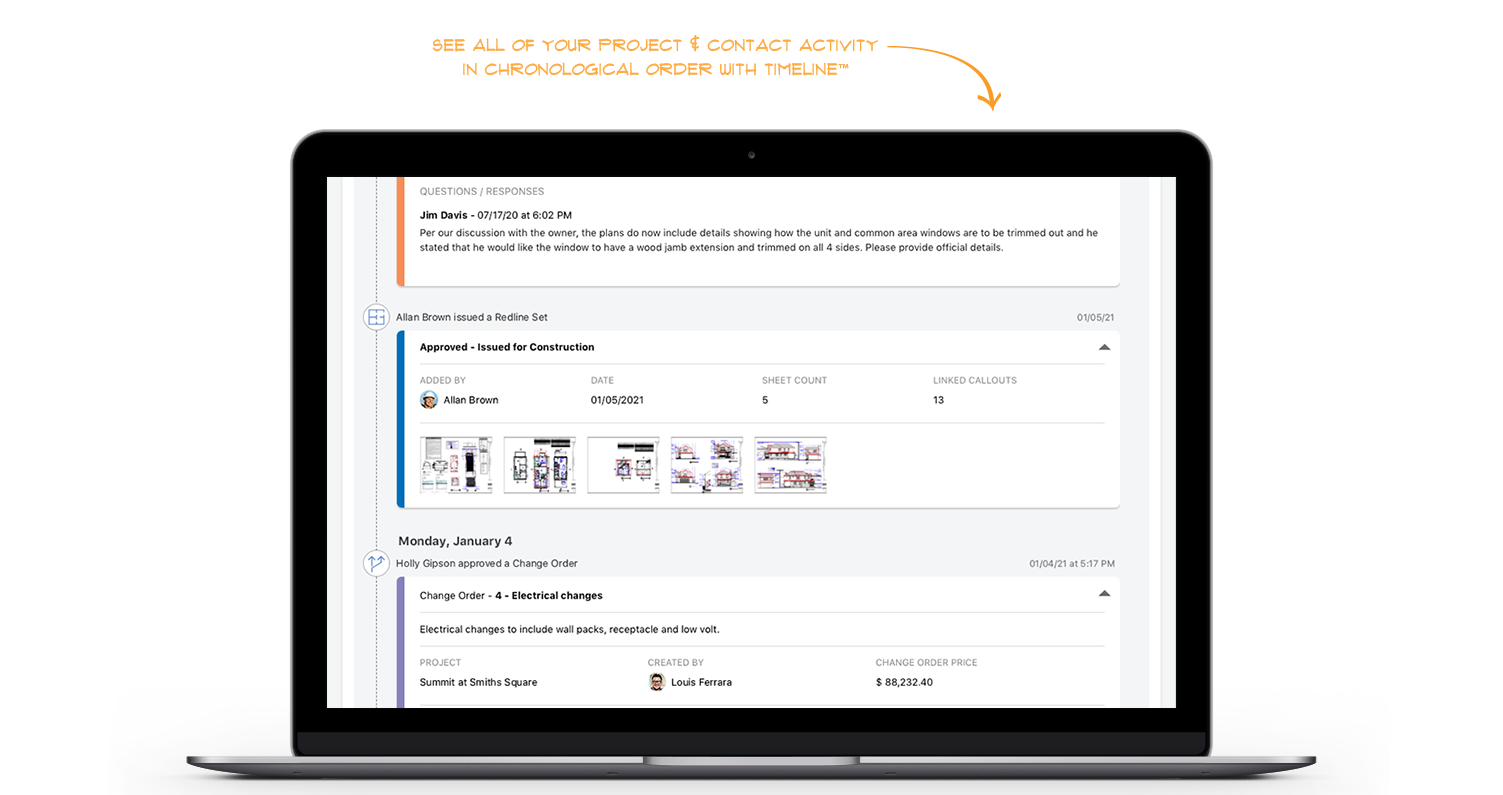
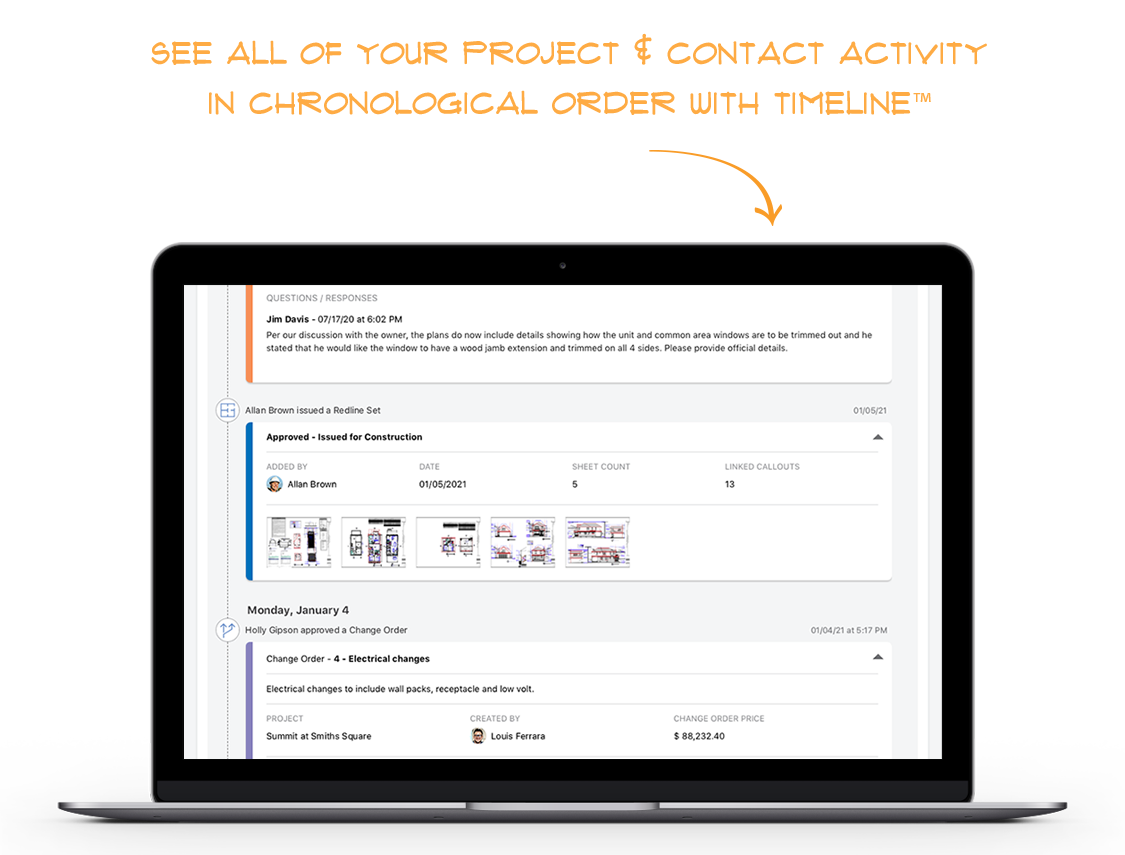
The powerful new TimeLine view shows all the activity going on in your projects, filterable by contact, date, feature type and more.
.png)
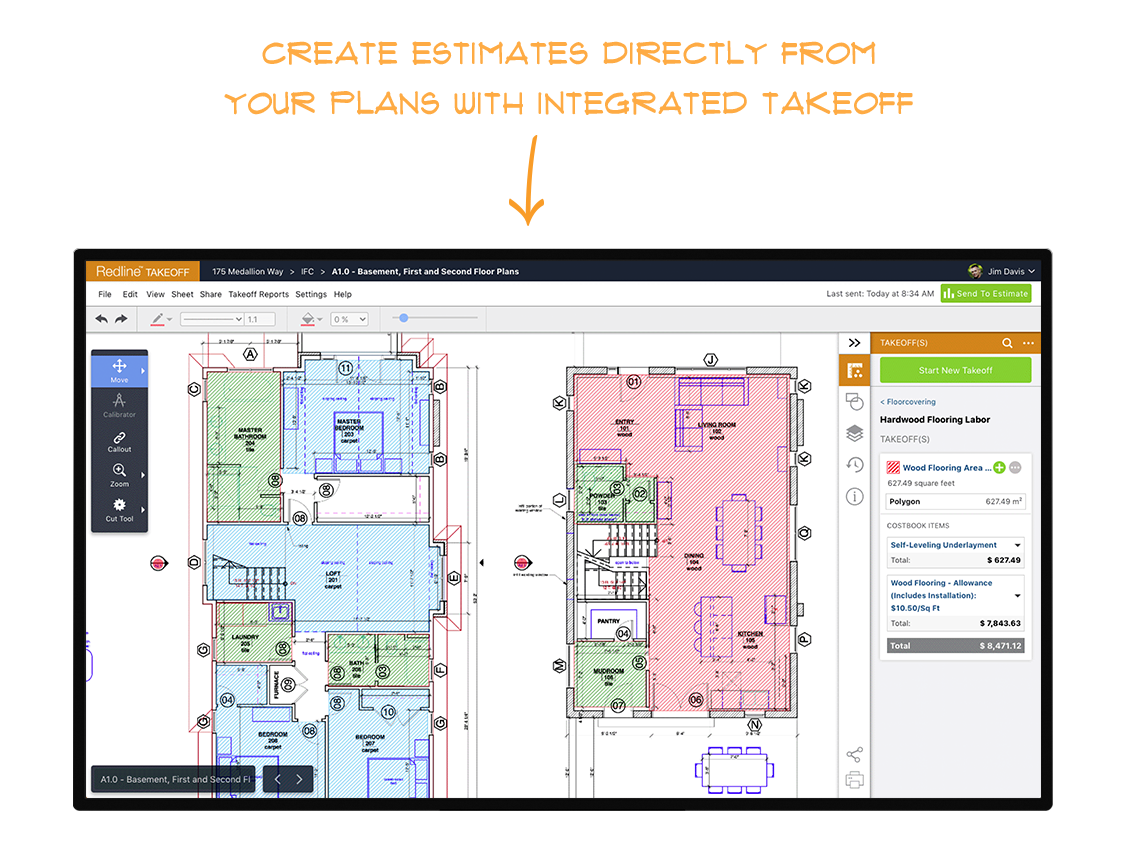
Cut hours from your estimating and bidding process with fully integrated cloud-based takeoff tools.
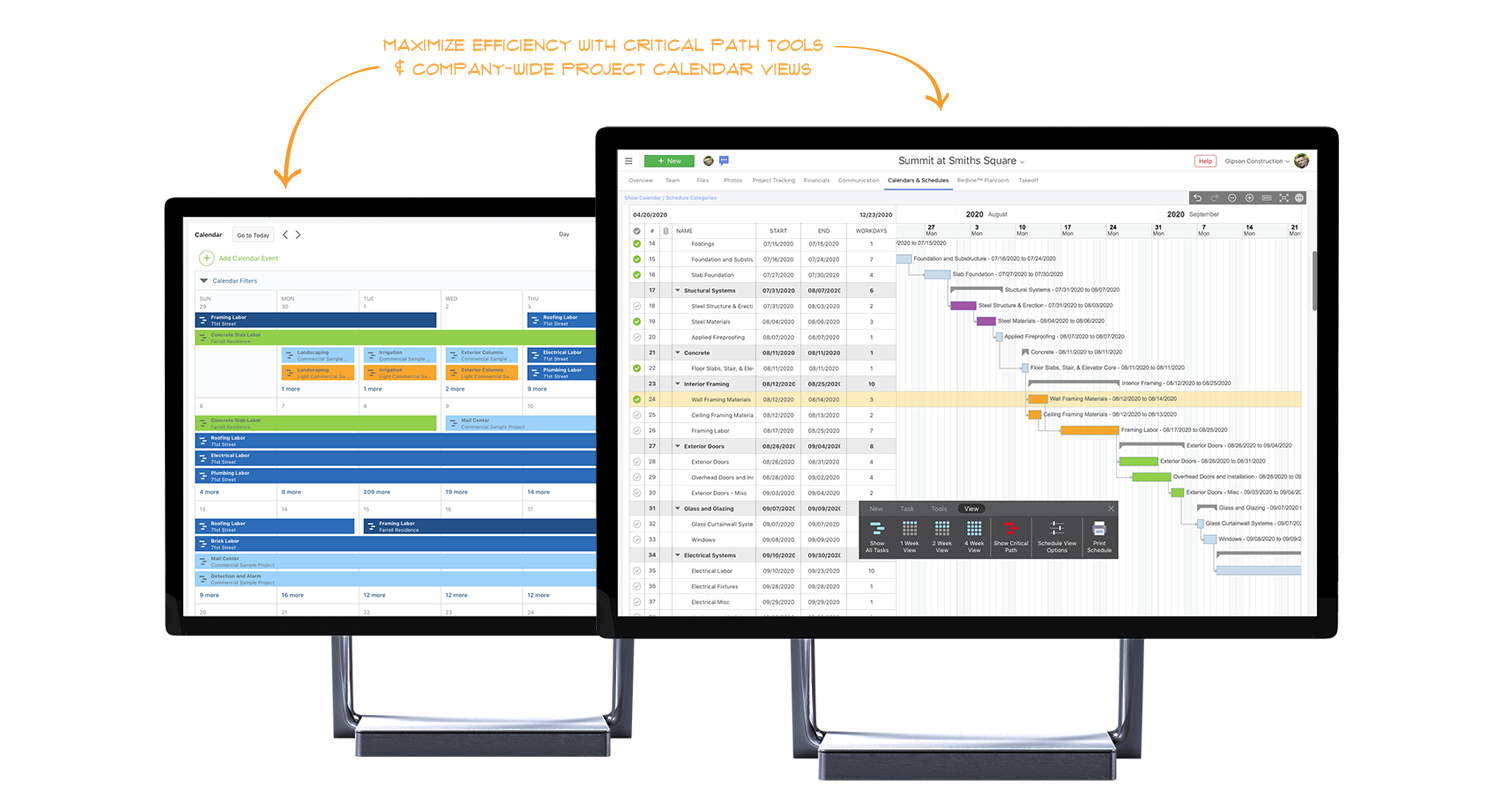
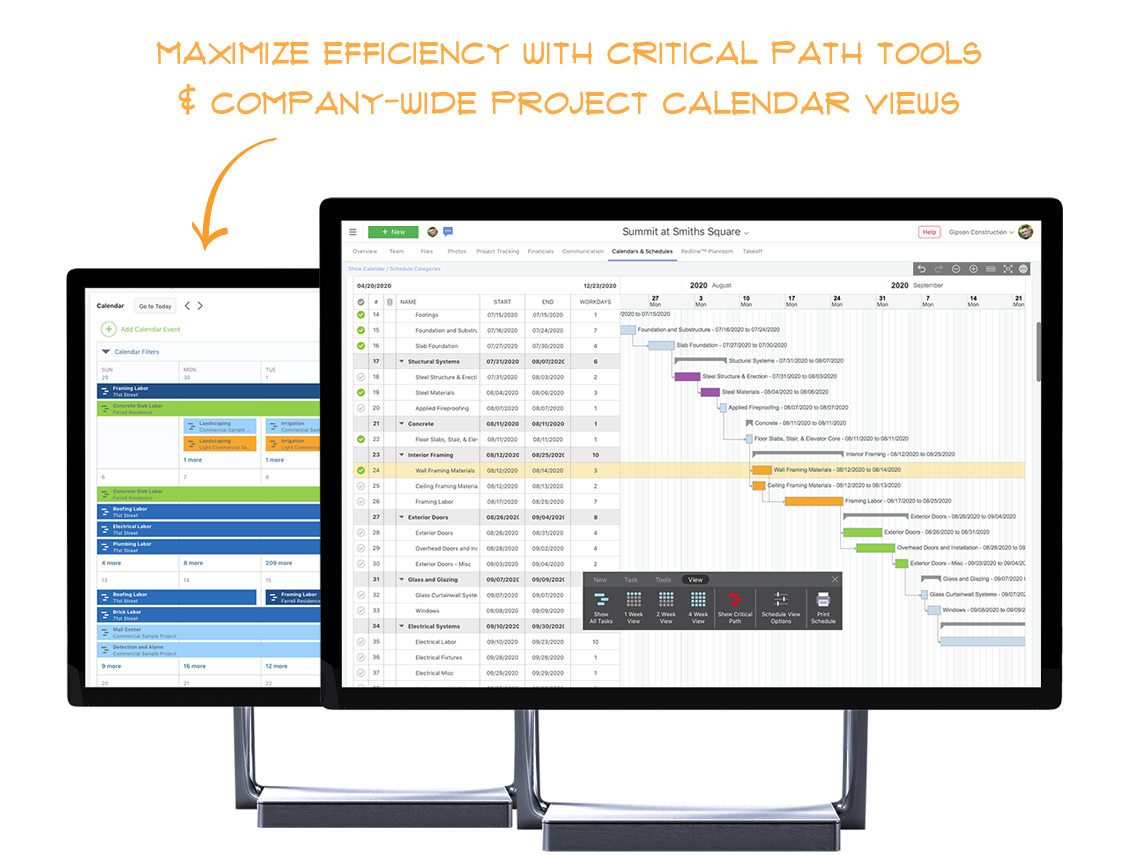
Get the power and flexibility of advanced critical-path project scheduling tools, accessible from the office and the field.
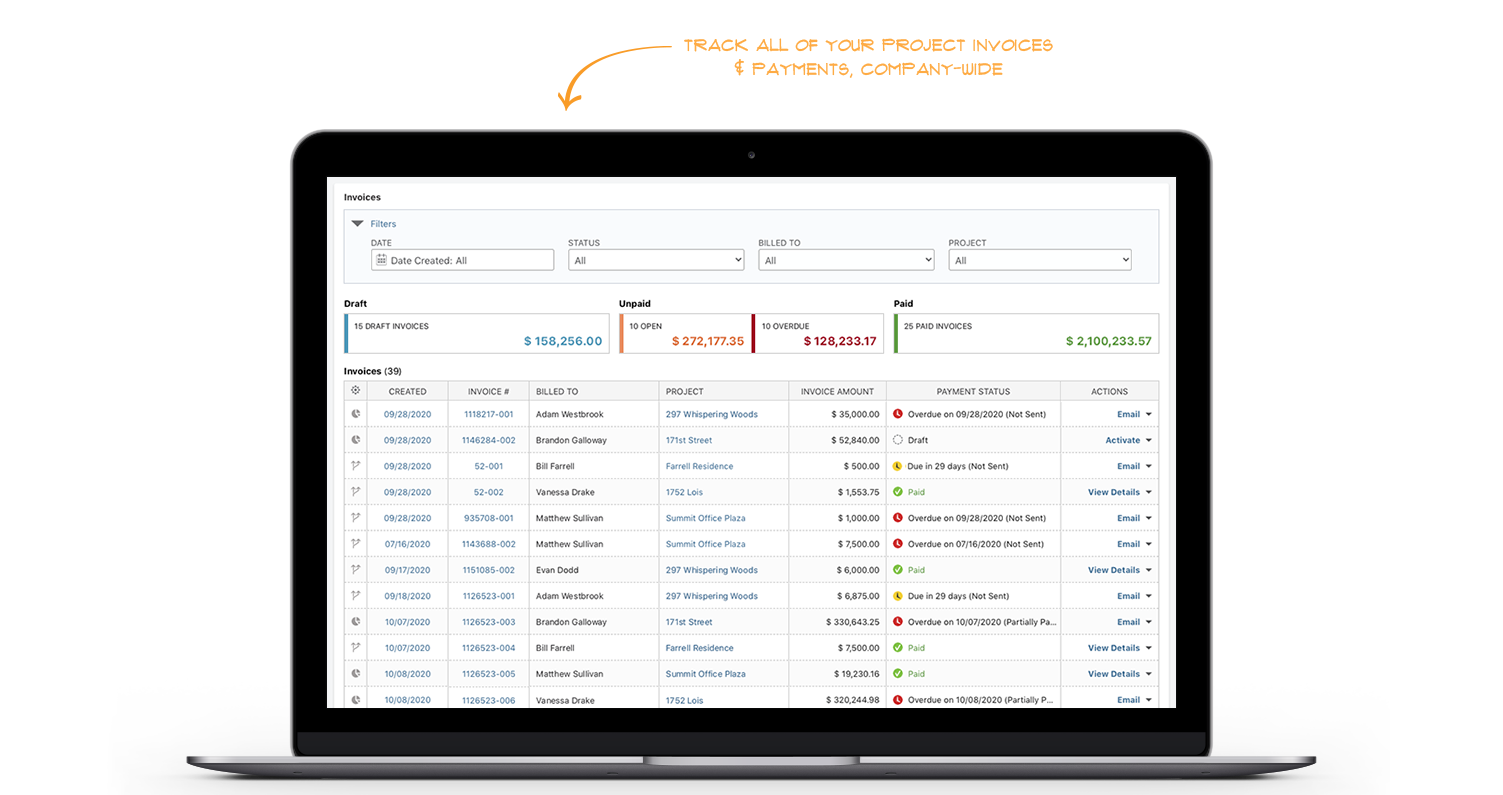
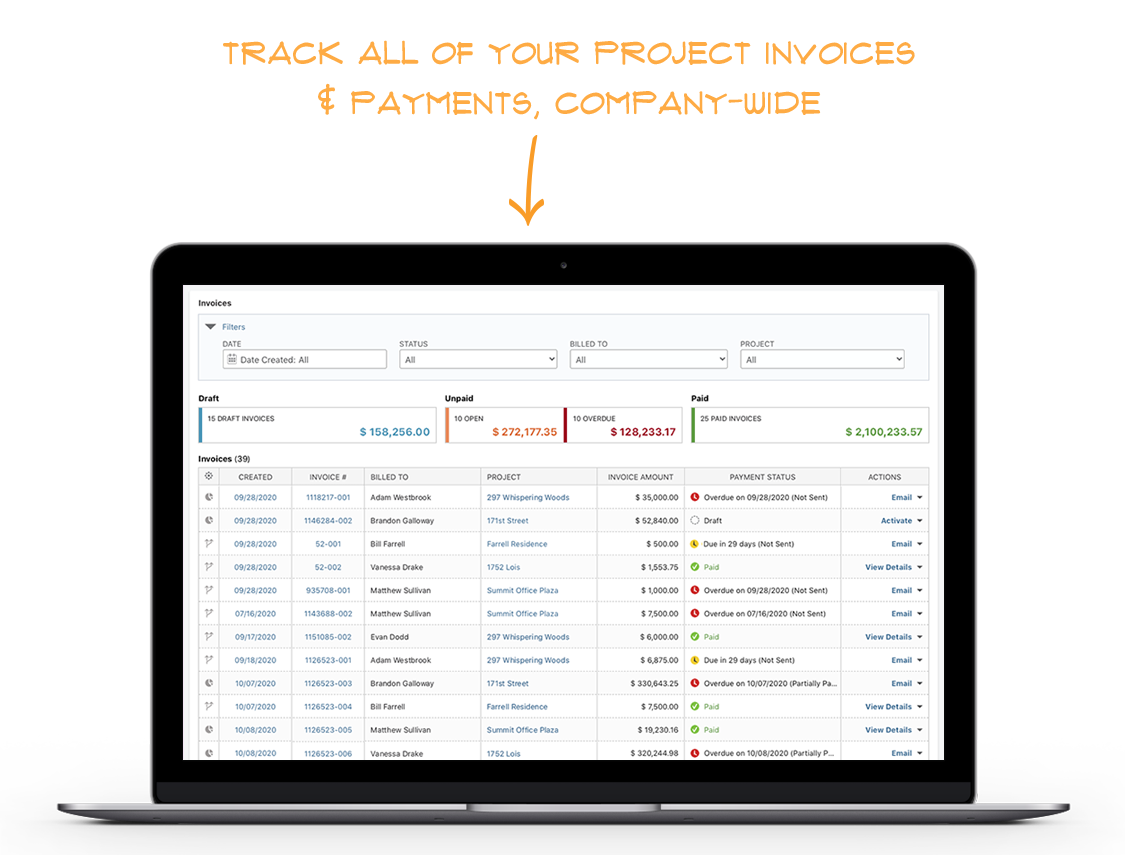
Create and track invoices directly from your estimates and change orders. Send invoices to clients by email, record incoming payments, apply credits and more.


Get a tailor-made visual experience by choosing your own color theme and background images.
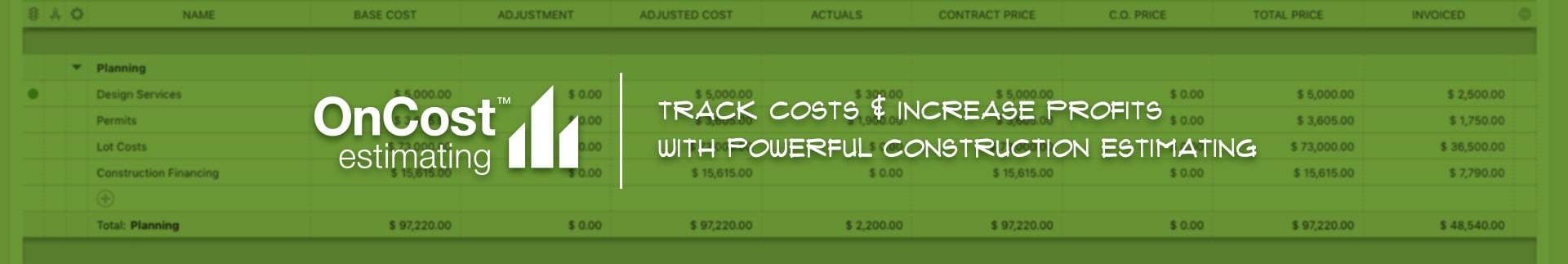




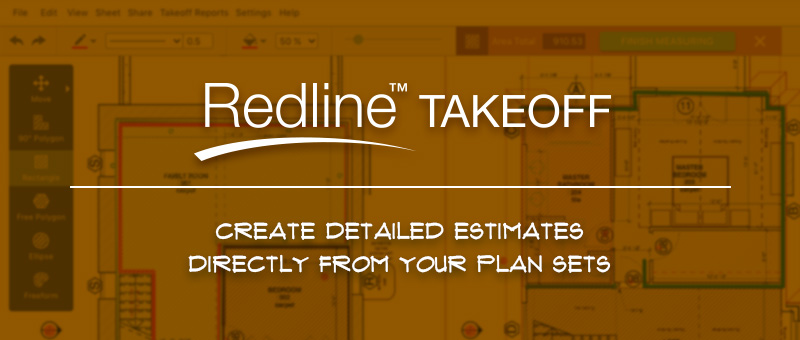

Get your 10 day trial of our full set of award-winning tools at no risk.
 Major Speed & Functionality Improvements Released to ConstructionOnline™ 2024
May 7, 2024
Major Speed & Functionality Improvements Released to ConstructionOnline™ 2024
May 7, 2024
 ConstructionOnline™ Publish Report for the Week of May 6, 2024
May 6, 2024
ConstructionOnline™ Publish Report for the Week of May 6, 2024
May 6, 2024
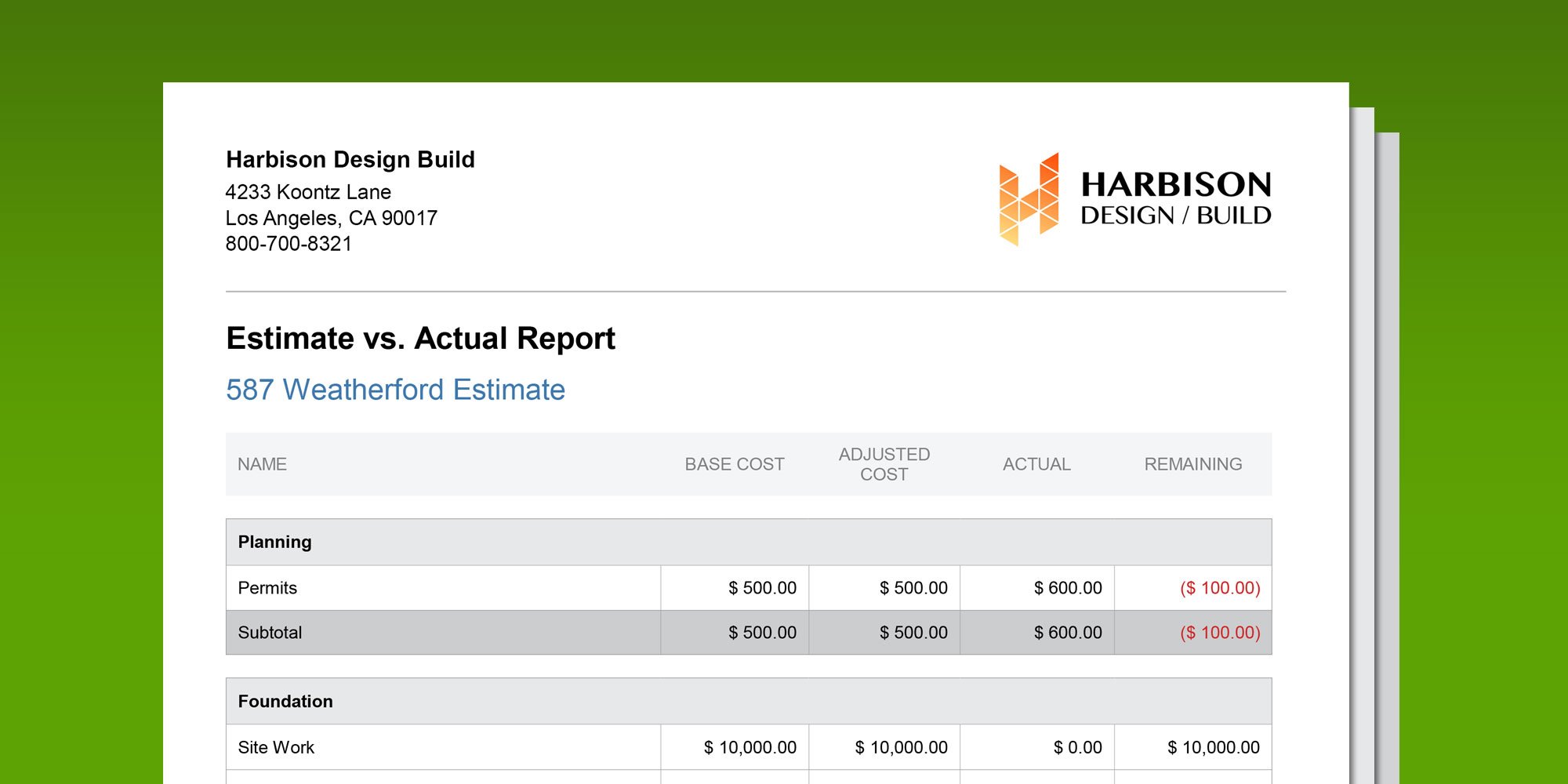 New Reporting Option Offers Better Project Financial Insight
May 3, 2024
New Reporting Option Offers Better Project Financial Insight
May 3, 2024
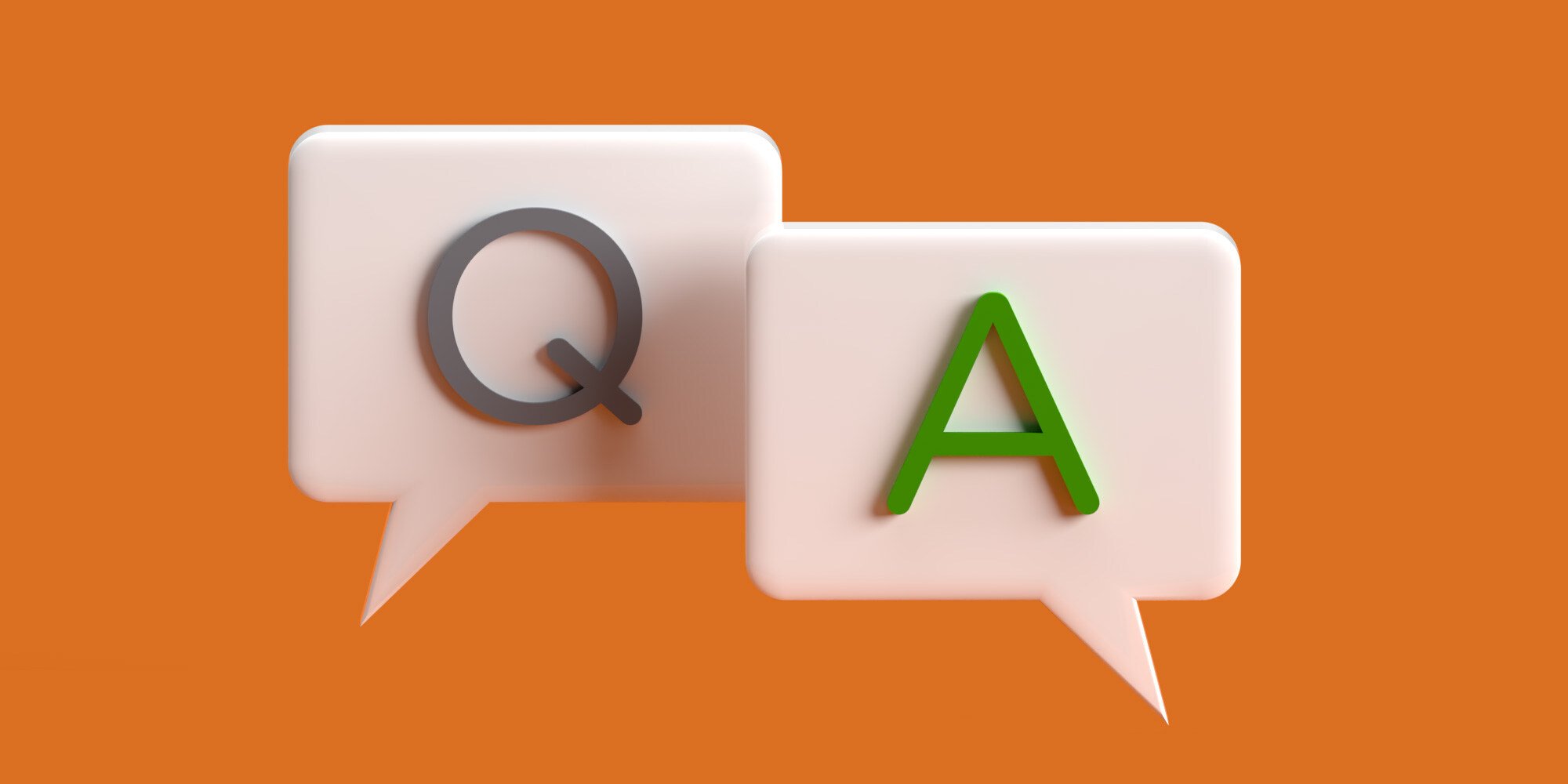 Explore ConstructionOnline’s Comprehensive FAQ Series: Your Go-To Resources for Success
April 30, 2024
Explore ConstructionOnline’s Comprehensive FAQ Series: Your Go-To Resources for Success
April 30, 2024
UDA Technologies is one of the fastest growing providers of construction project management software in the United States, Canada, United Kingdom, Central & South America, Australia, and 75 countries worldwide with double digit, industry leading revenue growth. Designed for growing construction firms, UDA construction software manages over 80 billion dollars of construction everyday.
UDA Technologies was founded on a desire to revolutionise the construction world by bringing millions of users together with a single purpose: to create a construction project management platform that empowers professionals to build a better world by harnessing technology to lower the cost of construction. In order to achieve this purpose, we operate on a handful of core beliefs. We believe in an open network which opens channels of communication and removes barriers. We believe that software is empowering. We believe in leveling the playing field. We believe in dreaming big. Our goal is your success and we believe our products will help grow construction firms around the world.
UDA Technologies is dedicated to providing sustainable project management solutions for our clients engineered to help maximise efficiency and minimise environmental impact - all while growing their businesses.
UDA Technologies, Inc.
Email